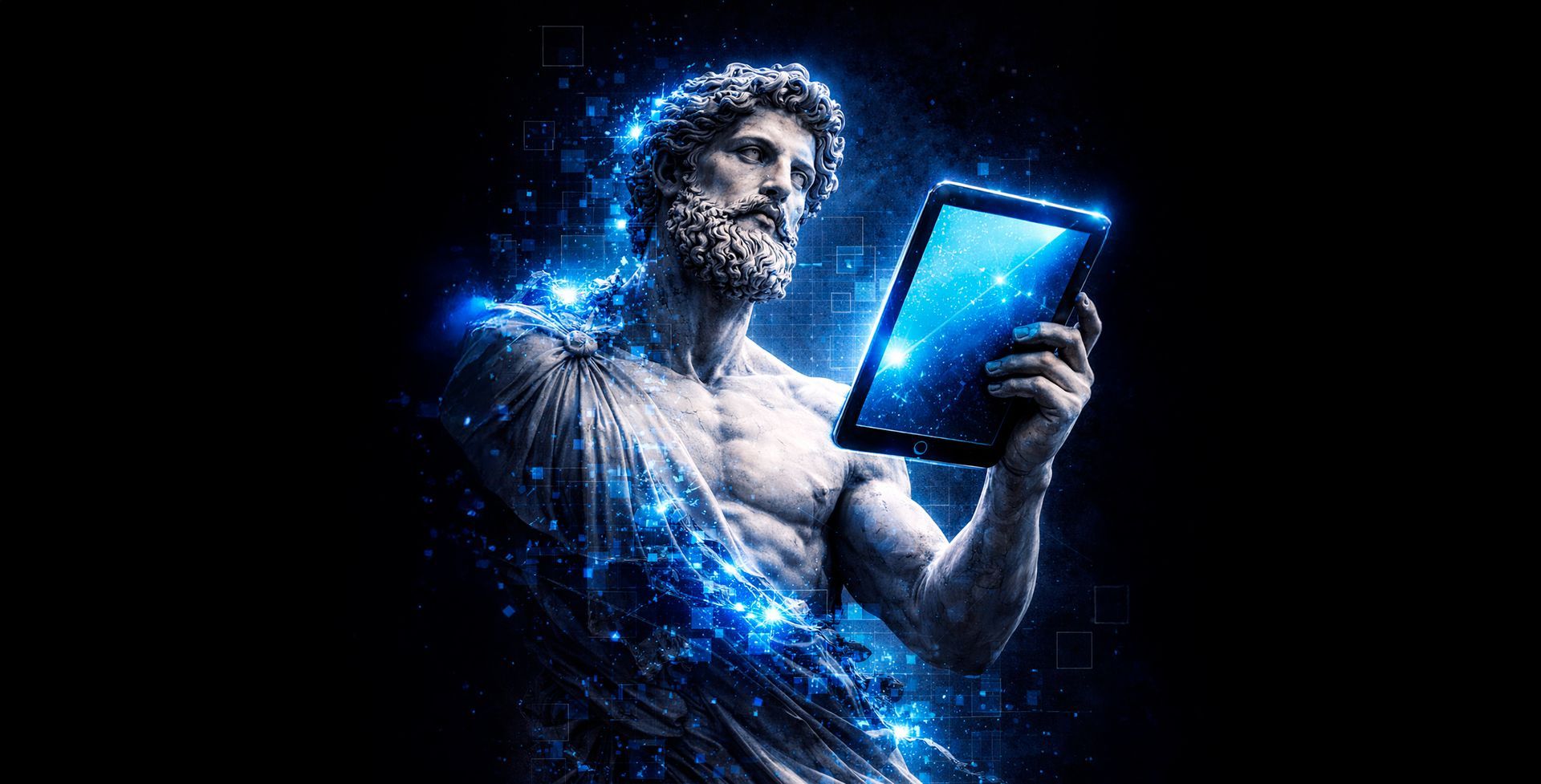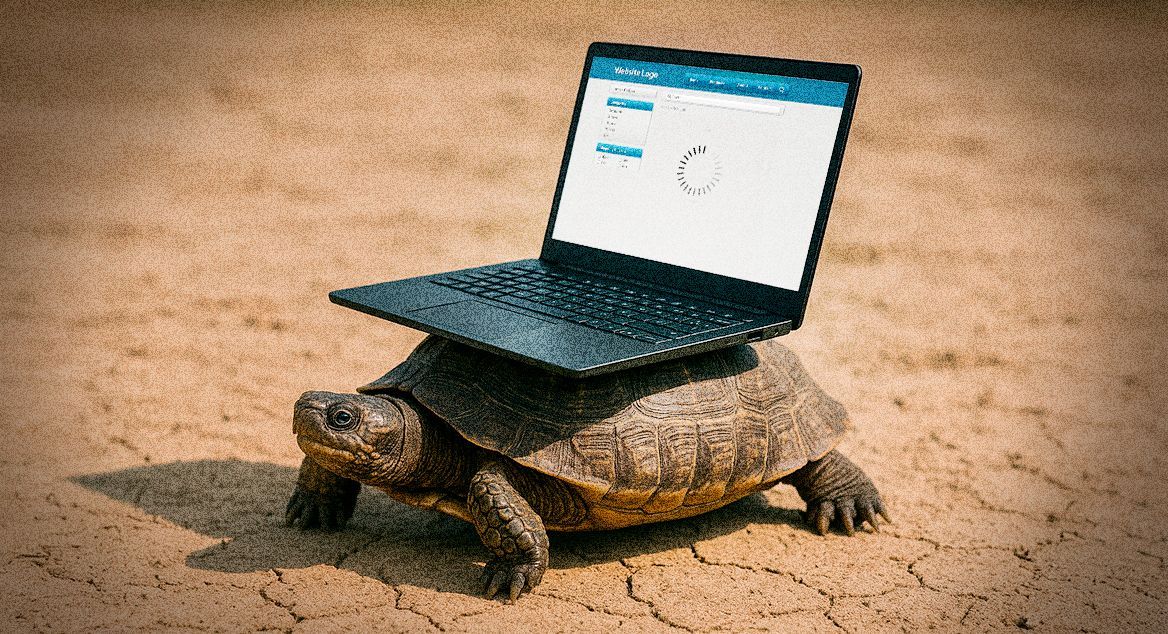Turn Your Website Into a 24/7 Sales Machine
What if you had a salesperson that worked around the clock, never took a break, and closed deals while you slept? You already do—it’s your website. But is it truly doing its job?
A high-performing website isn’t just about aesthetics. It’s about strategy, automation, and conversion-focused design. In this blog, we’ll show you how to transform your site into a 24/7 sales machine.
🌙 Why Your Website Should Work While You Sleep
• Generate leads and sales even outside business hours
• Maximize every visitor with clear conversion paths
• Automate follow-ups to keep prospects warm
• Grow your business with less hands-on effort
🧠 Expert Tips to Make Your Website Sell Automatically
1️⃣ Simplify Your Contact Forms
• Keep forms short and intuitive
• Use dropdowns or auto-fill features
• Ensure they look and work great on mobile
⚠️ Every extra field is friction—only ask for what’s essential.
2️⃣ Set Up Smart Email Automations
• Trigger thank-you emails instantly after form submissions
• Deliver lead magnets or welcome messages automatically
• Create nurture sequences to educate and build trust
📧 Follow-up automation keeps your pipeline warm and moving.
3️⃣ Use Strong, Strategic Calls to Action (CTAs)
• Make your CTAs specific and benefit-driven (e.g., 'Get My Free Audit', 'Start Saving Now')
• Use CTAs consistently across key pages—above the fold and near decision points
🎯 Your CTA is the most important button on the page—treat it like gold.
4️⃣ Create Focused, Conversion-Driven Sales Pages
• Each page should target one offer or action
• Highlight benefits, include trust elements (testimonials, guarantees)
• Keep layouts clean and distraction-free
🧩 One page. One goal. One clear path to conversion.
5️⃣ Add a Helpful Chatbot
• Answer FAQs automatically
• Route users to relevant pages or lead capture forms
• Keep visitors engaged when you’re offline
🤖 A basic chatbot can recover lost leads and boost engagement.
📋 Sales Optimization Checklist
• ✅ Mobile-friendly, frictionless contact forms
• ✅ Automated email responses and lead nurturing flows
• ✅ High-impact, visible CTAs on every page
• ✅ Focused sales pages that lead to one clear action
• ✅ Simple chatbot to assist visitors and capture leads
🚀 Ready to make your site your best salesperson? Let’s build or optimize your 24/7 sales system. Book a free strategy call today!